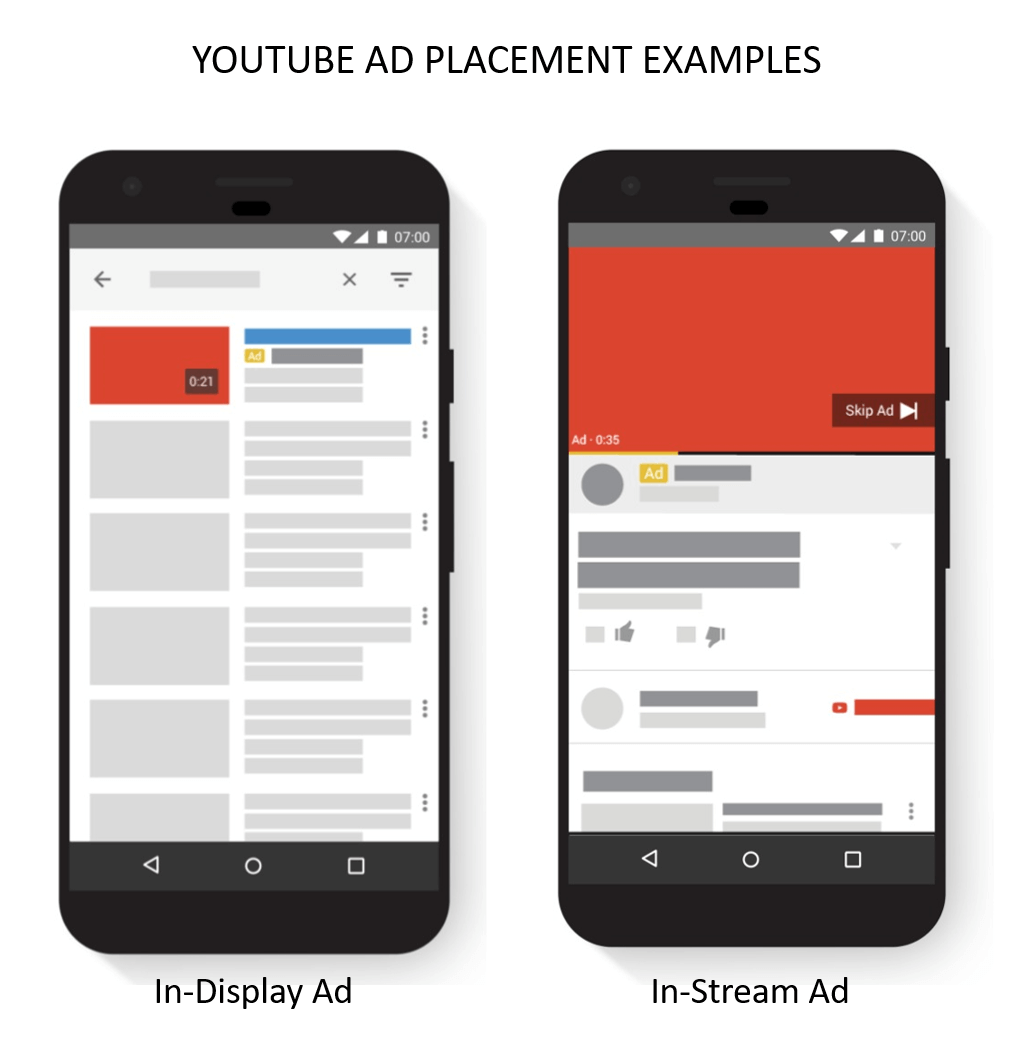Cost per acquisition, sometimes referred to as cost per action or simply CPA, is a metric that measures how much a company spends in order to obtain a lead or conversion. In Google Ads, cost per acquisition (CPA), is calculated by dividing the total cost by the number of conversions.
CPA = Total Cost/Conversions
The goal is to keep the CPA as low as possible. At a consistent level of spend, two of the most effective ways to decrease your Google Ads CPA are:
1. Decrease Cost-per-Click (CPC)
One way to decrease cost-per-click (CPC) is by improving the Quality Scores of your keywords. Each keyword in your Google Ads account will have a Quality Score between 1 and 10. These scores are an estimate of the quality of your ads and landing pages triggered by those particular keywords. In general, the higher the Quality Score, the lower the cost-per-click. In fact, for each point a score is above the average Quality Score of 5, the CPA will drop about 16%.
Another way to decrease your account’s CPA is to look for new keywords to use with lower CPCs. By decreasing your account’s average CPC, your website will receive more visitors at the same total cost. More traffic, at the same conversion rate, means a larger number of conversions. Therefore, if you acquire a larger number of conversions at the same total cost, you will decrease you CPA.
For Example:
Let’s say your Google Ads account has a set monthly spend of $5,000.00/month and a 7% conversion rate. The chart on the right shows the average cost-per-click you would receive based on the number of visits and conversions along with the estimated CPAs. Using this chart, we can see that if all other variables remain the same, decreasing your average cost-per-click causes your cost-per-acquisition to decrease as well.
2. Increase Conversion Rates
Another way to decrease your Google Ad account’s CPA is by improving the conversion rates of the landing pages used for you ads. By increasing the number of conversions and keeping the cost the same, you decrease the cost-per-acquisition.

For Example:
Let’s say you have a Google Ads account with a set monthly spend of $5,000.00/month and an average cost-per-click of $2.46. Using the chart on the right, you can see the conversion rates you would receive along with the number of conversions and the estimates CPA. If all other variables remain the same, increasing the conversion rate will decrease the cost-per-acquisition.
Client Case Study:
A local university that offers an online early college program for high school students approached us for help with increasing enrollment.
Our initiative with the university was to increase traffic to their Early College landing pages using paid search (PPC), improve their online conversion rate, and increase their Early College programs enrollment over the course of two months.
The Goal:
To drive awareness, generate leads, and gain a better understanding of market response in the defined geographic regions across the country in which they had no prior presence or brand awareness established. With our thorough research, well-thought-out strategy, methodical execution, and nimble response. We were able to meet all of these goals, resulting in an effective campaign delivered on time and on budget.
The Results:
Using Unbounce landing page testing software, we ran multiple conversion rate test and improved the campaigns conversion rate by 70% (7.58% to 10.75%) over the course of the two months.[/vc_column_text][vc_empty_space height=”15px”][vc_column_text]As you can see from the chart at the right, as we increased the campaign’s conversion rate we were able to reduce the CPA by nearly 10% ($46.01 to $41.61). Through our testing with Unbounce and diligent Google Ads account management we were able to achieve a CPA that is lower than the Education industry’s average of $42.13 – according to WordStream.



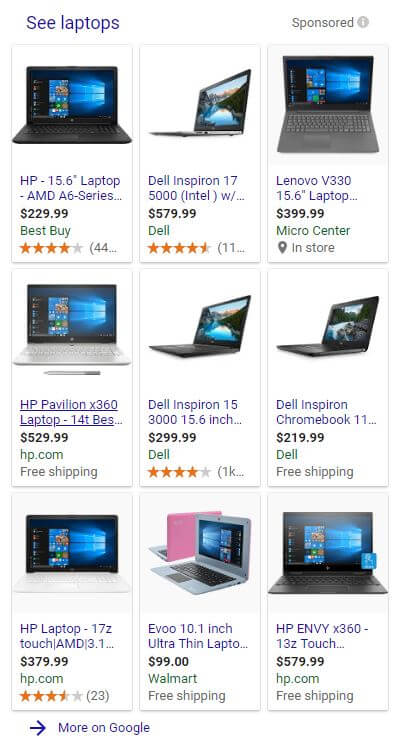 Shopping Ads or PLAs (Product Listing Ads), drive traffic and sales to your website or store by showing online shoppers rich images of and details about your product. They appear in their own box on Google search results above or to the right of organic search results. Google shows the customer a picture of your item, its price, and your store name. Customers who click on the ad are directed to your website.
Shopping Ads or PLAs (Product Listing Ads), drive traffic and sales to your website or store by showing online shoppers rich images of and details about your product. They appear in their own box on Google search results above or to the right of organic search results. Google shows the customer a picture of your item, its price, and your store name. Customers who click on the ad are directed to your website.