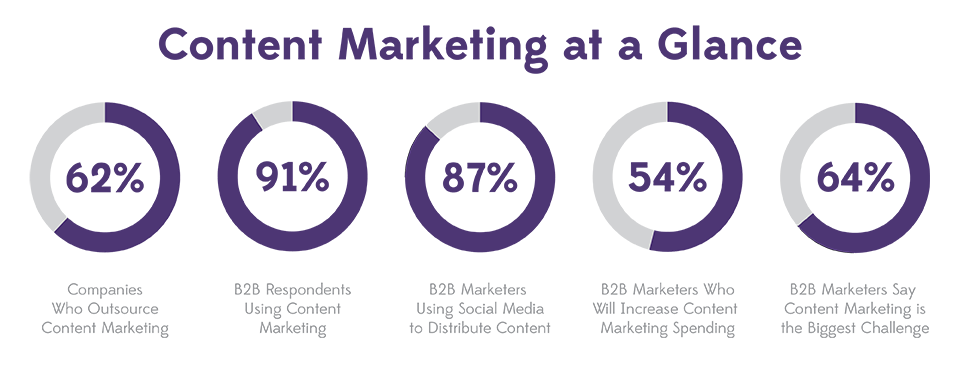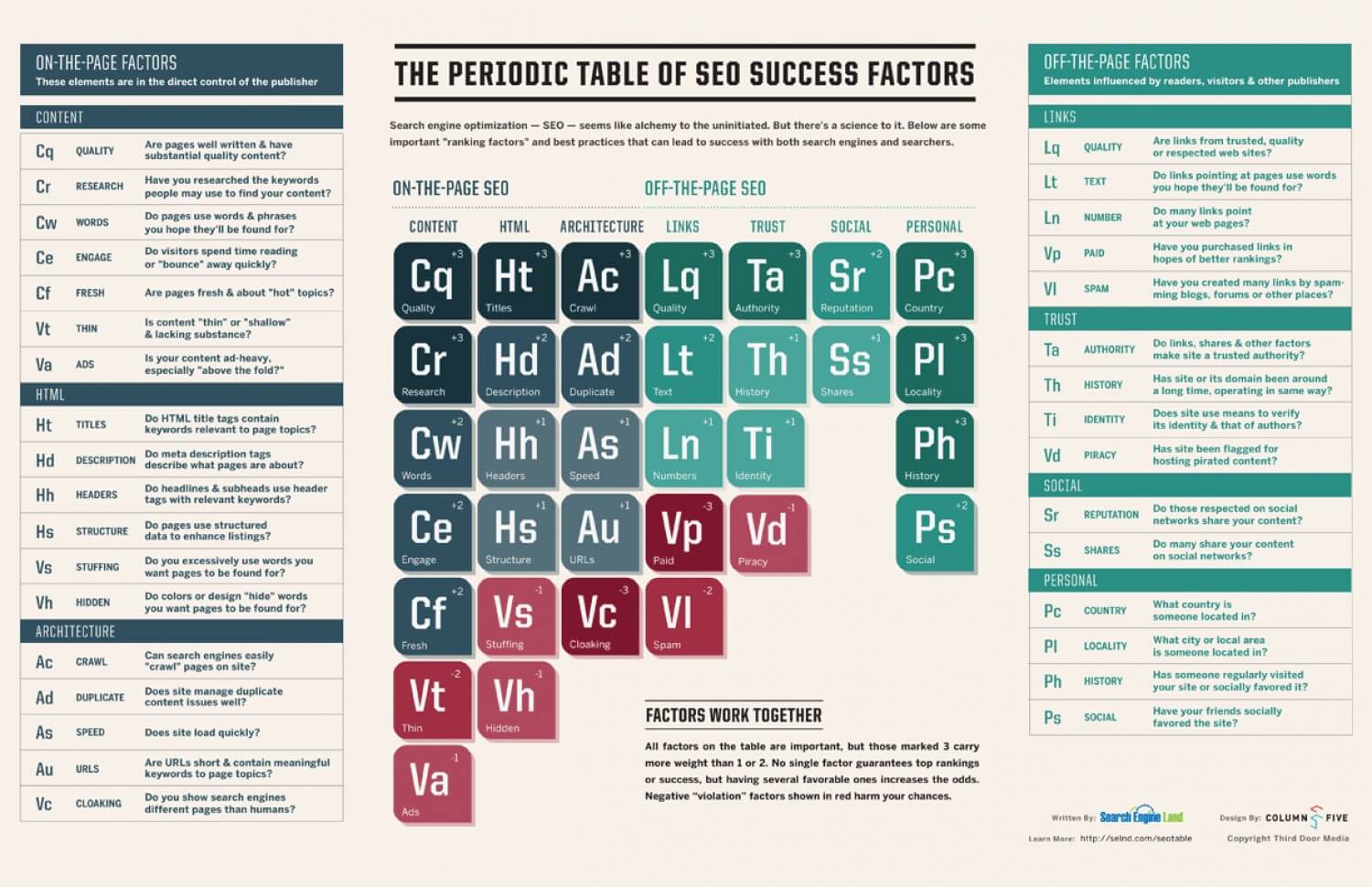When building out a plan to grow your business through digital marketing, you’re going to need to include a way to capture leads once visitors land on your website. For better or worse, the internet is powered by a certain kind of digital currency. No, I’m not talking about Bitcoin, I’m talking about email.
Whenever you fill out a form on a website and give out your email address, you’re exchanging your email address for information. Your email address is the digital currency that allows you to transact with a website for educational content–this is how marketers generate leads online from website visitors. The content behind these forms are what marketers call gated content.
Watch On-demand: Check out this webinar to learn how you can implement content marketing into your strategy ➢
What is Gated Content?
Gated content is educational content that is so valuable to website visitors that they’re willing to give up their email address in order to get it.
Sounds like a good deal, right? If you give up your email address, you get a copy of an eBook for free. You get the eBook, and marketers gain the ability to contact you as well as learn more about you—your business, your goals, and your challenges. What could be the downside?
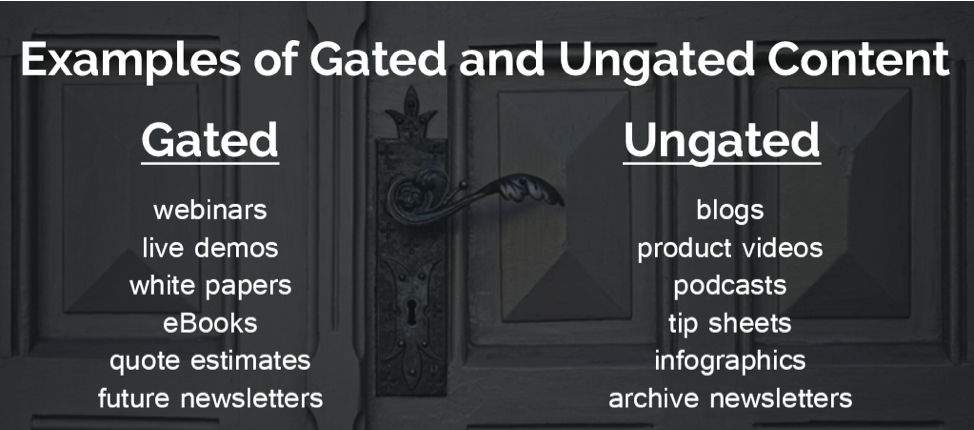
Search Engines and Gated Content
Unfortunately, gated content doesn’t help to drive search engine traffic as Google can’t crawl content that you’ve placed behind a form. Think Lord of the Rings, “You Shall Not Pass.” You’ve spent hours creating a great piece of content that your audience will love just to find out that it won’t help with SEO. So clearly we’ll have to make a tradeoff, right?

While gated content is the lifeblood of inbound marketing, it does have its downside—Google can’t crawl content that is hidden behind your web form–I know, gasp! This is why they call it gated content. From Google’s perspective, this makes sense, if searchers aren’t able to find the content they’re looking for on Google, then it makes for a bad-user experience for searchers.
It reminds of my days doing research in college, I’d search for industry reports while doing market research, but would quickly find that the search results led me to pages that provided only a brief preview of the information I was looking for. To gain access to the full report, I’d need to pay for it.
Like most college students, I didn’t have $900 to shell out for secondary research data, so I found myself frustrated with the results and went back to the drawing board. Thankfully, there were tons of search results so after a few pages of clicking, I found the information I was looking for.
Related Post: How to Create Content That Sticks ➢
When Does It Make Sense to Use Gated Content?
While organic traffic to your website is great for your page views, it doesn’t help you understand who your visitors are or if they come back to engage in any of your other content.
Because of the vast amounts of information available on the internet, clients and candidates are more informed than ever before—typically viewing more than 5 pieces of content before making a buying decision. For better or worse, creating content that visitors want to engage in is the only way to generate and nurture leads from your website.
By creating gated content that your audience is interested in like salary guides, or how-tos, they’ll gain valuable information and insights from the content and you’ll be able to reach out to them in the future with updated information and new content—a win-win for both sides. But therein lies the problem, Google can’t crawl gated content, so we still need to provide content that is crawlable by Google to drive new traffic and help searchers find your website.
When to Use Ungated Content
Since search engines aren’t able to crawl your gated content, it can be a bit of a balancing act between when and when not to use gated content—the answer lies in your goals. If you need to drive more organic traffic to your website, then it doesn’t make sense to gate the content. This is why you don’t typically see company blogs, websites, or social media posts hidden behind a form—you want Google to bring you traffic, if Google can’t find you, you won’t benefit from search traffic.
Related Post: 5 Content Marketing Mistakes – That Give Competitors the Edge ➢
Can Gated Content Drive Organic Results?
If you notice your website is driving a lot of organic traffic, but you’re not getting enough leads from the content that you are creating, it is time to implement some longer-form pieces of content that will help your audience move further along in the buyer’s journey.
There is an exception to this rule, but it’s a bit trickier to pull off. In a recent study conducted by HubSpot, they found that gating html pages that are crawlable by Google actually increased organic traffic and conversion rates. Remember that gated content is important for generating leads, but typically does not benefit your organic traffic.
To learn more about how content marketing and when to use gated content to grow your business, check out our recent webinar recording.




 “If you don’t have SEO in mind from the initial strategy session, you’re going to lose what you took so much time and effort to build. Everything from the structure of your website to the meta description of your website pages is important and should be taken into consideration.”
“If you don’t have SEO in mind from the initial strategy session, you’re going to lose what you took so much time and effort to build. Everything from the structure of your website to the meta description of your website pages is important and should be taken into consideration.” “All too often, when we’re brought in for SEO work on a redesign, it’s often late in the process, such as when the site is being coded or even totally complete. The advice that usually needs to be passed on at this point will most likely cost the company much more in design, coding, and more.”
“All too often, when we’re brought in for SEO work on a redesign, it’s often late in the process, such as when the site is being coded or even totally complete. The advice that usually needs to be passed on at this point will most likely cost the company much more in design, coding, and more.” “SEO is neuropsychology. SEO is conversion rate optimization. SEO is social media. SEO is user experience and design. SEO is branding. SEO is analytics. SEO is product. SEO is advertising. SEO is public relations. The fill-in-the-blank is SEO if that blank is anything that affects any input directly or indirectly.”
“SEO is neuropsychology. SEO is conversion rate optimization. SEO is social media. SEO is user experience and design. SEO is branding. SEO is analytics. SEO is product. SEO is advertising. SEO is public relations. The fill-in-the-blank is SEO if that blank is anything that affects any input directly or indirectly.”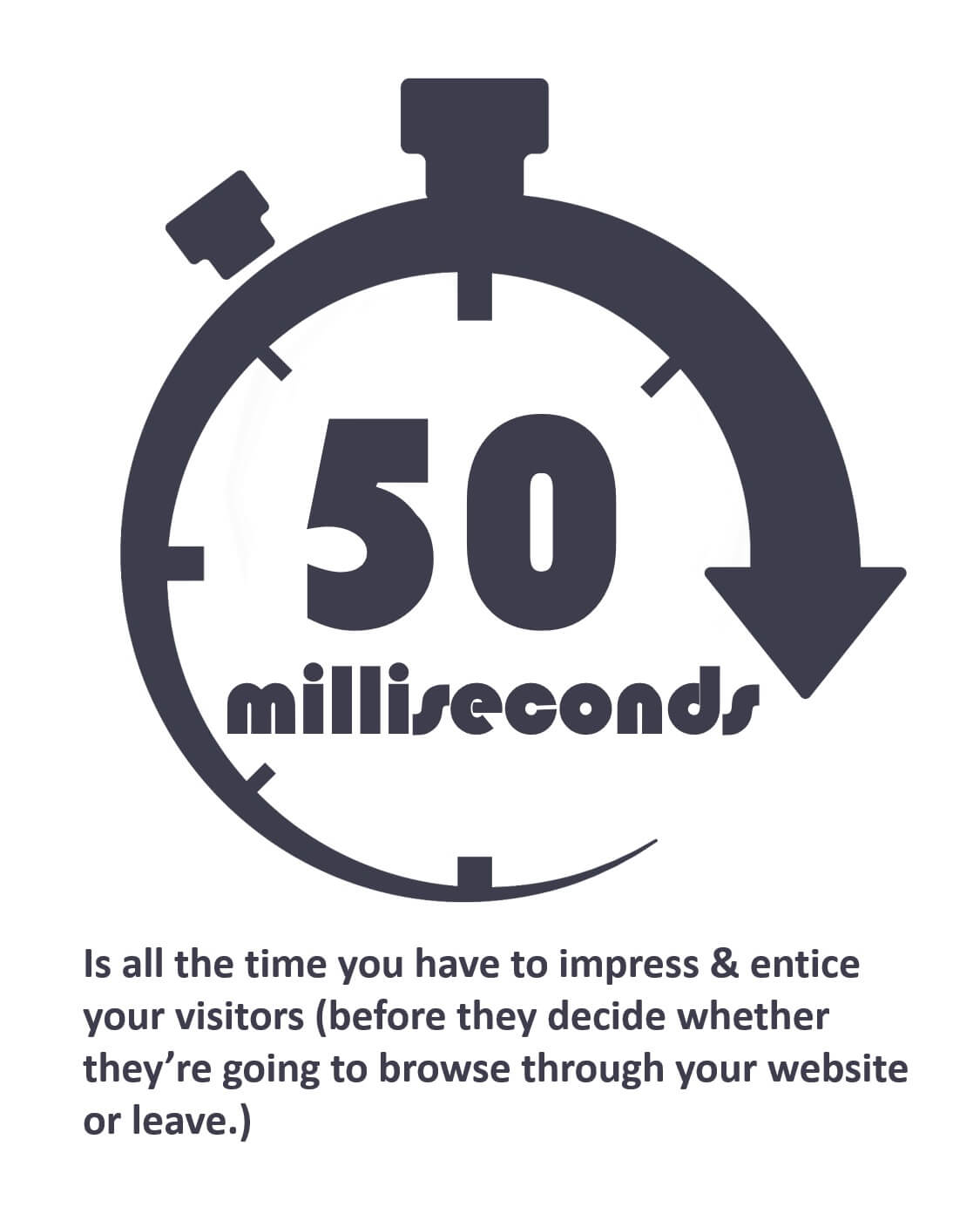

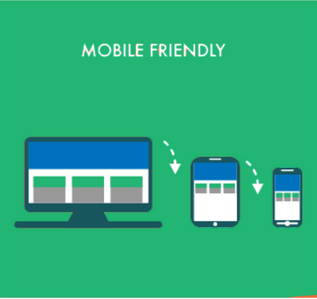 Mobile Friendly –
Mobile Friendly –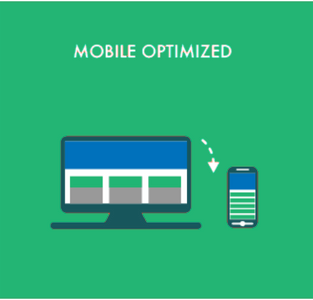 Mobile Optimized –
Mobile Optimized –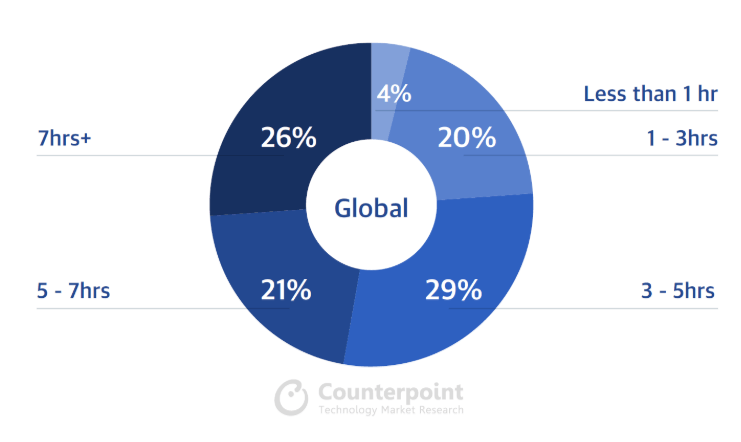
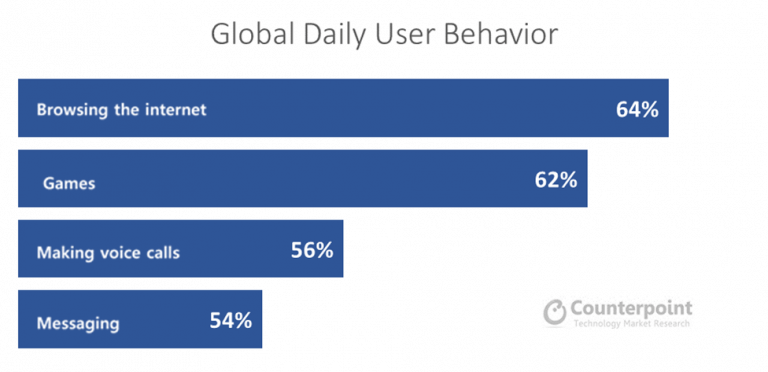 It’s all about Google:
It’s all about Google:
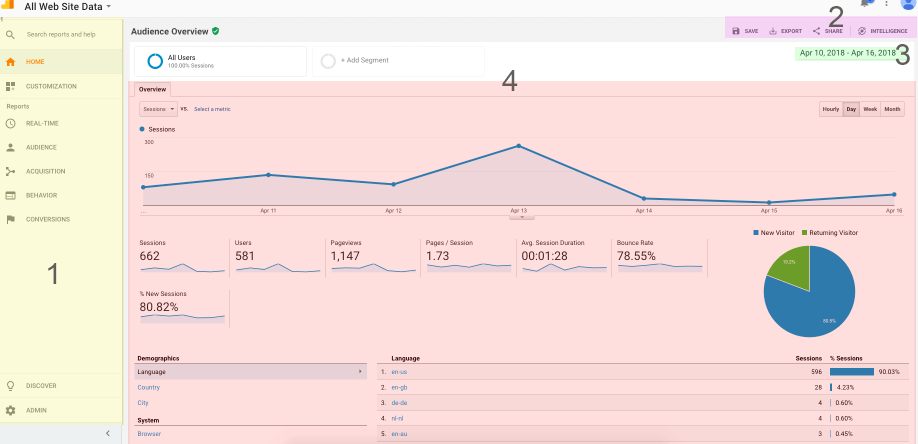
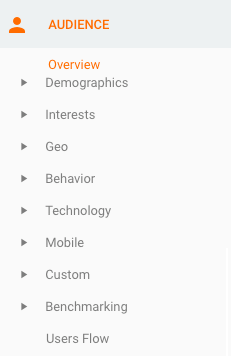 The audience report gives you a quick overview of your website’s overall performance, including the number of sessions, users (both new and returning), page views, average session duration, bounce rate, user locations, device information, and the operating system used by your users. Below are the most useful reports from the audience category:
The audience report gives you a quick overview of your website’s overall performance, including the number of sessions, users (both new and returning), page views, average session duration, bounce rate, user locations, device information, and the operating system used by your users. Below are the most useful reports from the audience category: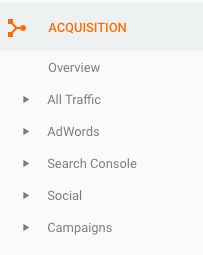 Up next is an overview of your website’s top channels generating traffic. These include direct traffic, organic search, referral, social media, display advertising, email and paid search (i.e. AdWords). Below are the most useful reports from the Acquisition category:
Up next is an overview of your website’s top channels generating traffic. These include direct traffic, organic search, referral, social media, display advertising, email and paid search (i.e. AdWords). Below are the most useful reports from the Acquisition category: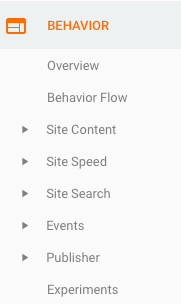 What good are analytics if you can’t track behavior (still good, but that’s not the point)? Fortunately, that’s not a concern you’ll have because it just so happens to be that the behavior overview report reveals what pages people visit on your website and what actions they take while visiting. It also provides information about user behavior flow, pageviews, bounce and exit rates, page speed insight, site search, and events. Below are the most useful reports from the behavior category:
What good are analytics if you can’t track behavior (still good, but that’s not the point)? Fortunately, that’s not a concern you’ll have because it just so happens to be that the behavior overview report reveals what pages people visit on your website and what actions they take while visiting. It also provides information about user behavior flow, pageviews, bounce and exit rates, page speed insight, site search, and events. Below are the most useful reports from the behavior category: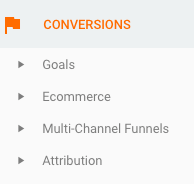 You can’t forget conversions. These include form filling, product sales, or any other activity that achieves a business objective. For monitoring purposes, the conversion goal overview report reveals the status and completion of goals. Each goal has to be manually set up.
You can’t forget conversions. These include form filling, product sales, or any other activity that achieves a business objective. For monitoring purposes, the conversion goal overview report reveals the status and completion of goals. Each goal has to be manually set up.
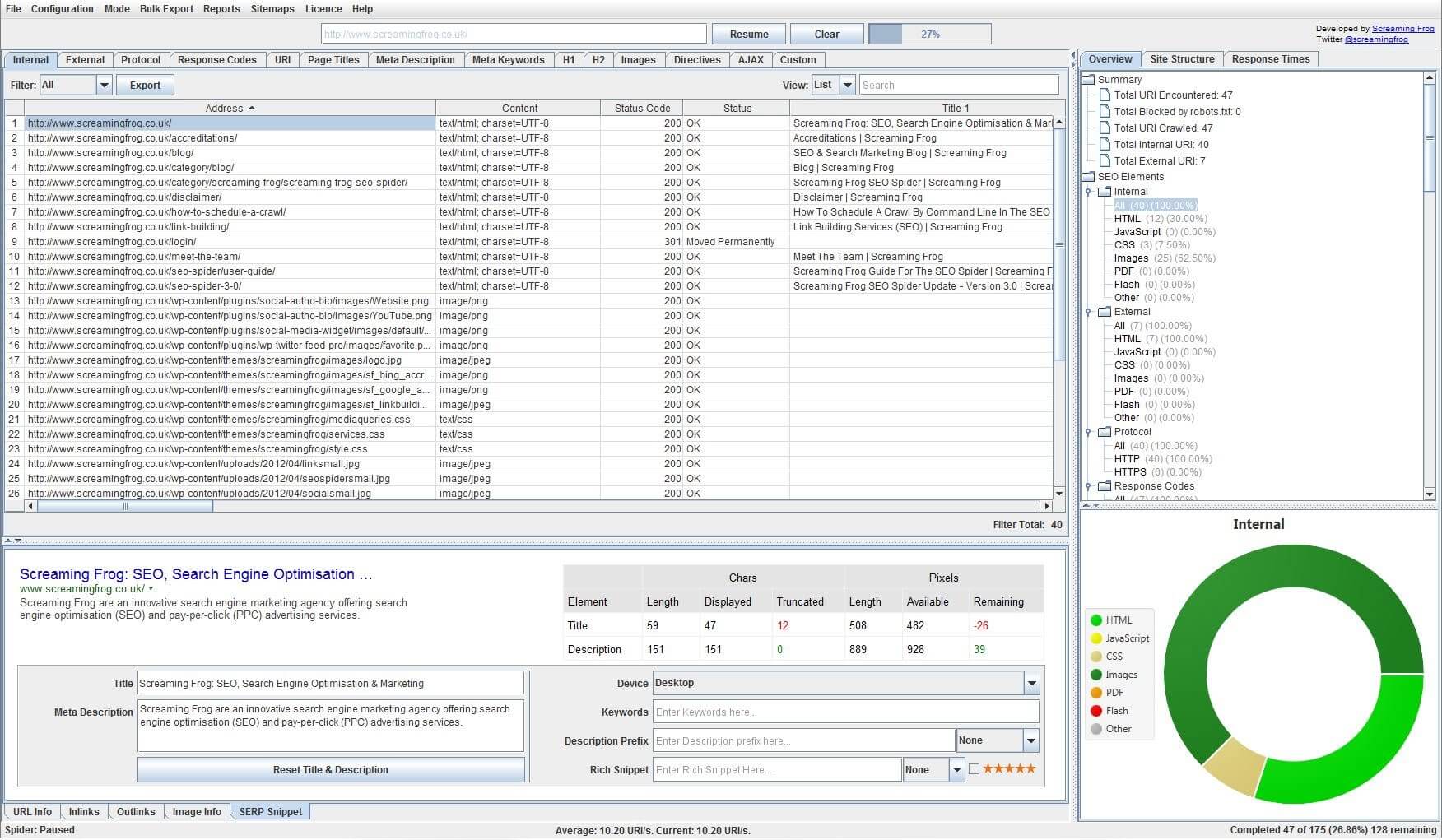
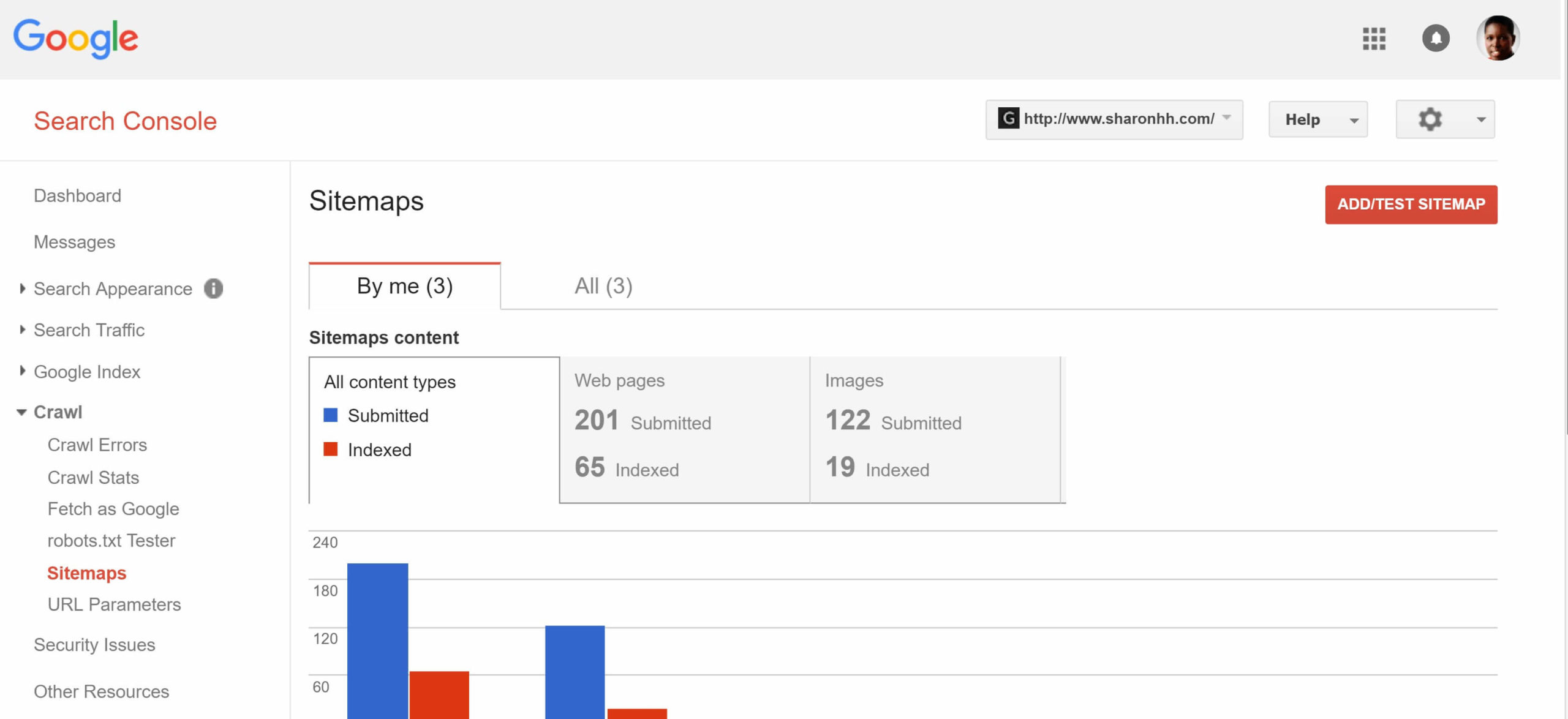



 White Hat techniques target human audiences rather than simply search engines.
White Hat techniques target human audiences rather than simply search engines.
 You’re a smart, experienced individual who understands the value of marketing; you’ve put in the time to blog, post on social, send emails, and help your team become thought leaders, yet your digital marketing efforts aren’t moving the dial. So why aren’t you getting the results you had been promised by digital marketing? The reality is that without a solid strategy in place, digital marketing becomes mere trial and error. You can’t reap the benefits of digital marketing by aimlessly churning out content without a solid strategy. To benefit from content and get results, you have to do it right; otherwise it can work against you and give your competitors the edge.
You’re a smart, experienced individual who understands the value of marketing; you’ve put in the time to blog, post on social, send emails, and help your team become thought leaders, yet your digital marketing efforts aren’t moving the dial. So why aren’t you getting the results you had been promised by digital marketing? The reality is that without a solid strategy in place, digital marketing becomes mere trial and error. You can’t reap the benefits of digital marketing by aimlessly churning out content without a solid strategy. To benefit from content and get results, you have to do it right; otherwise it can work against you and give your competitors the edge.